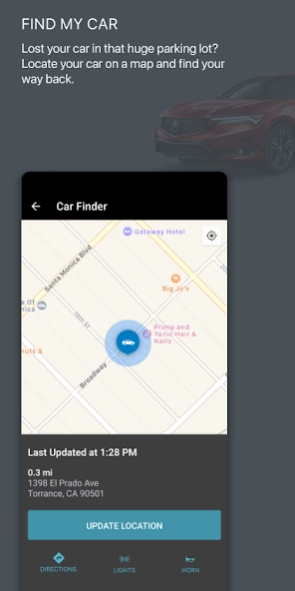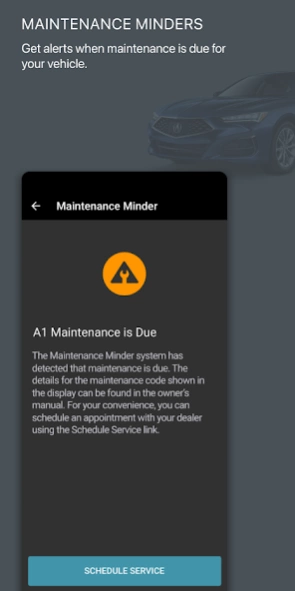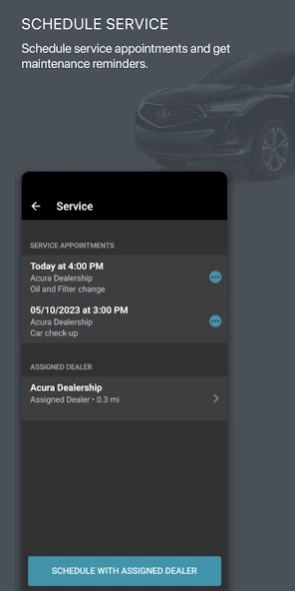AcuraLink 5.0.1
Free Version
Publisher Description
AcuraLink - Connect with your Acura using cloud-based services. Package requirements apply.
AcuraLink®* moves beyond the car, as cloud-based technologies enable you to connect with your vehicle.
AcuraLink® is compatible with select 2014 and newer models. Please visit https://mygarage.honda.com/s/acuralink-product-compatibility to learn more.
With the AcuraLink® app, you can:
• Remotely start your vehicle to have your engine warmed up and the interior set to a comfortable temperature before you get in. (Only available for the 2019+ RDX, 2021+ TLX, 2022+ MDX, and 2023+ Integra A-Spec w/ Technology (CVT))
• Remotely interact with your vehicle, including checking your fuel level, range and locking or unlocking your door
• Find where your vehicle is parked
• Receive Maintenance Minder alerts and schedule service appointments
• Send destinations directly to your vehicle navigation system (if equipped)
• Receive useful Feature Guide and Owner’s Manual/Guide for your vehicle
• Learn more about warning lamps and maintenance codes in the app
• Remotely flash lights/honk horn to more easily find your car when your key fob is out of range
*AcuraLink® features are available in the continental United States and Canada on select 2014 and newer Acura models. AcuraLink subscription package may be required.
About AcuraLink
AcuraLink is a free app for Android published in the Food & Drink list of apps, part of Home & Hobby.
The company that develops AcuraLink is American Honda Motor Co., Inc.. The latest version released by its developer is 5.0.1.
To install AcuraLink on your Android device, just click the green Continue To App button above to start the installation process. The app is listed on our website since 2024-03-18 and was downloaded 11 times. We have already checked if the download link is safe, however for your own protection we recommend that you scan the downloaded app with your antivirus. Your antivirus may detect the AcuraLink as malware as malware if the download link to com.acura.acuralink.connect is broken.
How to install AcuraLink on your Android device:
- Click on the Continue To App button on our website. This will redirect you to Google Play.
- Once the AcuraLink is shown in the Google Play listing of your Android device, you can start its download and installation. Tap on the Install button located below the search bar and to the right of the app icon.
- A pop-up window with the permissions required by AcuraLink will be shown. Click on Accept to continue the process.
- AcuraLink will be downloaded onto your device, displaying a progress. Once the download completes, the installation will start and you'll get a notification after the installation is finished.